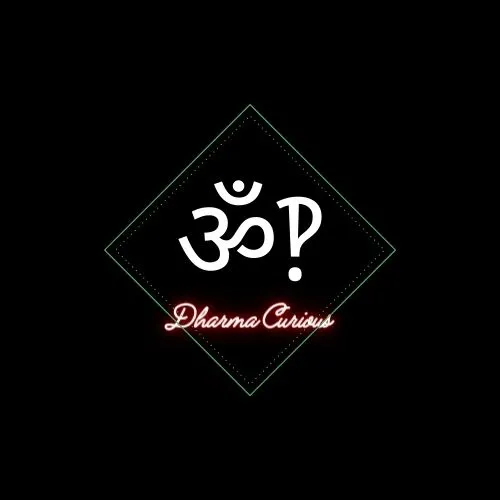Everything after the ? can be safely removed
This is usually true but but not always. There’s often times when a URL query like that is used to choose the page to load. I believe wordpress does this
Only on “I have really bad SEO” kinds of blogs. Query strings have been considered a negative thing for many many years.
whuh? querystrings are integral to things like pagination. they are by no means a negative thing.
I wouldn’t call it integral, pagination query parameters can be in the url params just as easily as in the querystring
Pagination query params can be in the URL params, but that’s not normal at all. They’re pretty much always use query params, and it’s very reasonable to do so. Filtering, search, and pagination all typically go in query params.
Not everybody cares for SEO BS
WordPress uses a taxonomic system you choose with a mix of the Settings page and how you organize your template hierarchy. To my knowledge there is no out of the box query url functionality in the core system.
There is.
?s=for a search, and you can combine it with other parameters such as date or taxonomy terms.ah, you are right. I take it back.
I usually just do it because shorter links look better than 30 lines of crap
Right? The fact that this is an extra bit of tracking information I don’t want makes this an easy sell for anyone looking for a reason to do this, but for me it’s because it just makes links uglier.
So annoying to always have to find out how far you can trim a URL before it breaks.
Typically anything after the “?”. That’s where the parameters live. There are always exceptions.
There are many URLs that require parameters to load a resource (and aren’t necessarily tracking anything). With YouTube’s non-shortened links (for example), the video ID is after the
?, but is usually (but not always) immediately after.This:
https://m.youtube.com/watch?v=dQw4w9WgXcQCan be shortened to:
https://www.youtube.com/watch?v=dQw4w9WgXcQBut no shorter.
(actually, you can remove the
www.but that’s not relevant for illustrating my point)LOL: thank you Voyager or Lemmy.world for stripping it even from my inline code.
Here’s what I was trying to post:

But no shorter
yes, YouTube has shorter URL schemes, but given the scheme I was showing, the part after the
?can’t be removedI know, I was joking
/c/whoosh
I mean that’s part of the fun of surfing the web, you get to play a fun puzzle game of “How to Lobotomize a URL”
Might be able to use a Redirect Checker, like:
or
Wonder if this helps with TikTok who has these custom URLs that don’t have parameters, just creepy personalized ones
There should be an extension that does this
If you’re still using firefox, right click -> copy clean link. works most of the time.
edit: on desktop, idk if mobile supports it or not. Good suggestions below though for mobile.
Also leon
They are called query parameters and they are used for other things as well. So you can remove the ones you see similar to these but sometimes there might be important stuff you need to get the page to load in those parameters.
After removing them (or even if there was nothing to remove) I test out links I’m sending in a private browser window to check that they would work for other people.
This is kinda true but also kinda fear mongering. UTM parameters are just to track where you clicked the link from. They’re usually not dynamic, and don’t contain anything about you personally. The example in the screenshot
utm_source=newsletteris probably added to all links in a company’s newsletter email, so they can tell that people get to the page via the newsletter.There is also copy clean link option in firefox and brave
Add this URL Shortener filterlist to uBlock Origin.
This removes the fast majority of these query parameters.I honestly couldn’t determine if it was a typo or not, but it’s not “fast” but “vast majority.”
my brain autocorrected it to “vast,” but I like “fast majority” as a phrase
Can I ask how do use this? Do I just copy/paste this into the “my filters” tab in uBlock? ;
Go to the “Filter lists” tab in the dashboard. At the bottom of the list click “Import” and paste the URL ( https://raw.githubusercontent.com/DandelionSprout/adfilt/master/LegitimateURLShortener.txt ) in the box. Then click “Apply Changes” to save it.
I use an app called “Leon URL Cleaner” from F-Droid. Does a really good job removing tracking params, and only adds one extra step to sharing a URL.
Most of my internetin’ is done on mobile, because I’m very rarely at my desk, and when I am, I’m normally working on school. Are there any solutions to handling this easily on mobile without having to manually erase part of the pasted link when I go to send it to someone? A few people have mentioned that’s it’s not 100% guaranteed that the anything after ? Is worthless, so I don’t know how to ensure I’m not breaking a link
I posted a comment above, but if you’re android, check out leon. Super easy to use.
I usually change the parameters to things like utm_source=yourmom, just for kicks.
Legitimate concern, called URL tracking. There’s browser extensions for that.
This belongs more on Technology and Privacy communities.
For Android users at least, I recommend the Léon URL Cleaner app, when you share a link from many common sources to the URL Cleaner, it removes all that tracking shit for you, and copies the cleaned link to the clipboard.
This belongs more on Technology and Privacy communities.
I guess it was posted here to reach a broader audience.
I’m upset, the tech and privacy communities need to step it up cause I’ve never seen this fact. I kinda knew URLs had a lot of junk, but I never knew what could be removed.
Why is this a shitpost? It’s absolutely correct and factual.
It is correct and factual. Unfortunately it doesn’t really explain anything. There’s plenty of situations where you wouldn’t want to delete content because they are necessary for functionality.
Must be the giant red circles and mixed fonts