- 2 Posts
- 138 Comments

 3·3 months ago
3·3 months agoMaybe store project-related stuff in a subdirectory of the project repo, and make everyone on the team get that so I can finally read the other guy’s code.

 2·3 months ago
2·3 months agorg $face memories/ | jq .name

 11·3 months ago
11·3 months ago(?=)for positive lookahead and(?!)for negative lookahead. Stick a<in the middle for lookbehind.
It’s equivalent to
cp -r, but:- the copy is read-only
- reuses unchanged files
- easier to share (
btrfs sub send)
btrfs sub snap -r

 2·4 months ago
2·4 months agoDied running indoors with limited space.

 1·4 months ago
1·4 months agoExample code >= Documentation

 3·5 months ago
3·5 months agoFROM scratch AS internet # TODO
Yes, with
--privileged. It’s totally safe. Trust me.

 1·5 months ago
1·5 months agoThis dryer?

 6·5 months ago
6·5 months agoThere are four boxes to be used in the defense of liberty: soap, ballot, jury, and ammo. Please use in that order.

 8·5 months ago
8·5 months agoCompletely Automated Public Turing test to tell Computers and Computers Apart

 31·5 months ago
31·5 months agoSignal: SimpleX

 10·5 months ago
10·5 months agoReally? I’ve only seen ‘likes nazis’ in bright bold red.
symlinks (or whatever windows calls them)
Windows actually has two types of symlinks:
- Shortcuts: stored as regular files on disk; only function as a symlink from Explorer.
- Actual symlinks: stored as actual symlinks (or NTFS reparse points). Transparent for all apps, but can only be created using
mklink. - There’s also junction links apparently, but afaik they’re just bindmounts.
moving a symlink can sometimes move all the data too.
Probably, someone managed to create a real symlink in their OneDrive folder, and since OneDrive probably doesn’t check for symlinks it blindly copied all the files to the cloud.
Take all this with a grain of salt — I’m not a Microsoft developer, and it’s been a while since I last used Windows.

 2·5 months ago
2·5 months agoIIRC,
-plaunches a profile by path, and-Plaunches the GUI for selecting/creating a profile.-Pspecifies a profile path. I forgot how to open the manager.

 4·5 months ago
4·5 months agoincoming fascists … will handle VPNs
Worst comes to worst, they’ll never take my precious
ssh -D.

 13·5 months ago
13·5 months agoIn most Lemmy clients, the ! makes it a link, e.g. !196@lemmy.world. You can also do something similar with users, e.g. @aeiou_ckr@lemmy.world. Note that these links stay on your native instance (e.g. if I linked to !196@lemmy.blahaj.zone it’d still open in lemmy.world for you), but Voyager’s autocomplete makes a normal link (e.g. !196@lemmy.blahaj.zone) that is not instance-independent.
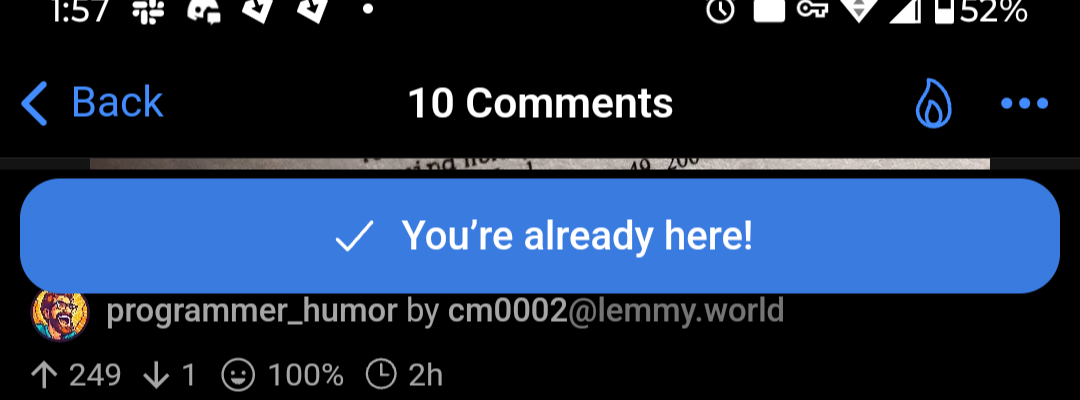

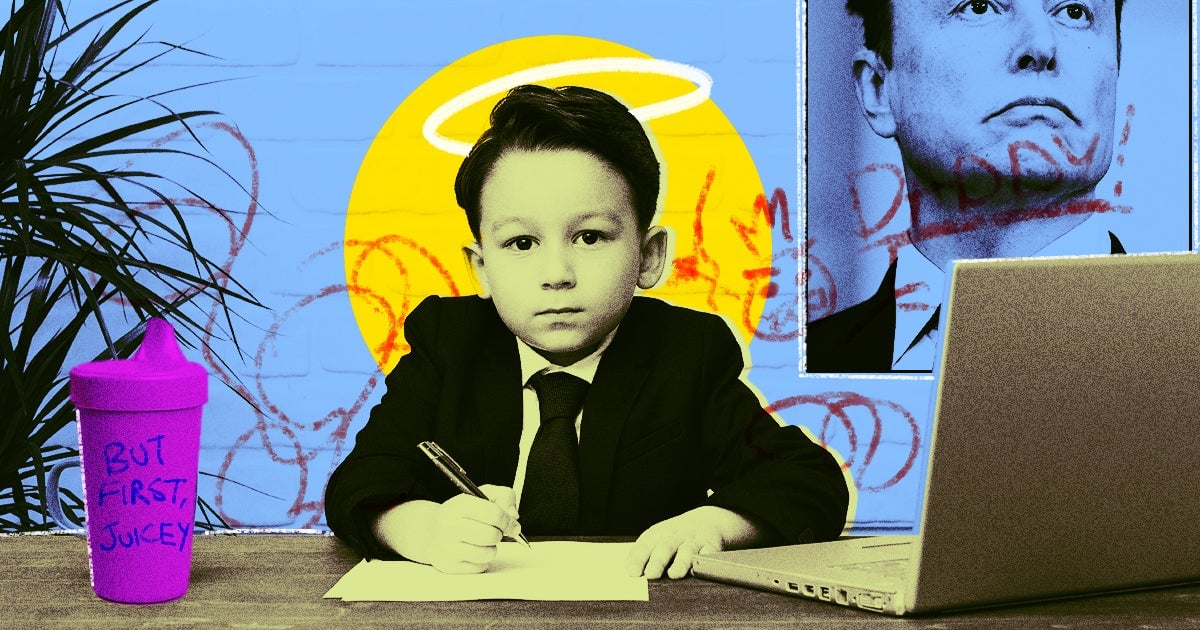
https://beepbox.co/ for example